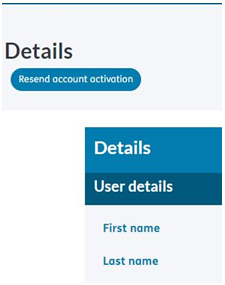To identify the reasons your staff member is unable to access the platform we recommend checking the following areas:
Are they using the correct URL?
The correct URL is https://app.cognassist.com
Has the user logged in before?
If the user has accessed the platform previously, advise them to follow the 'Forgotten password' link on the login window.
Has the user activated their account?
To check if the user has actioned their registration email and set a password to access the platform, go to the user profile. If the 'Resend account activation' button is present, this means the user has not set a password. Click this button to send a email to the user and allow them to set their password and log in.