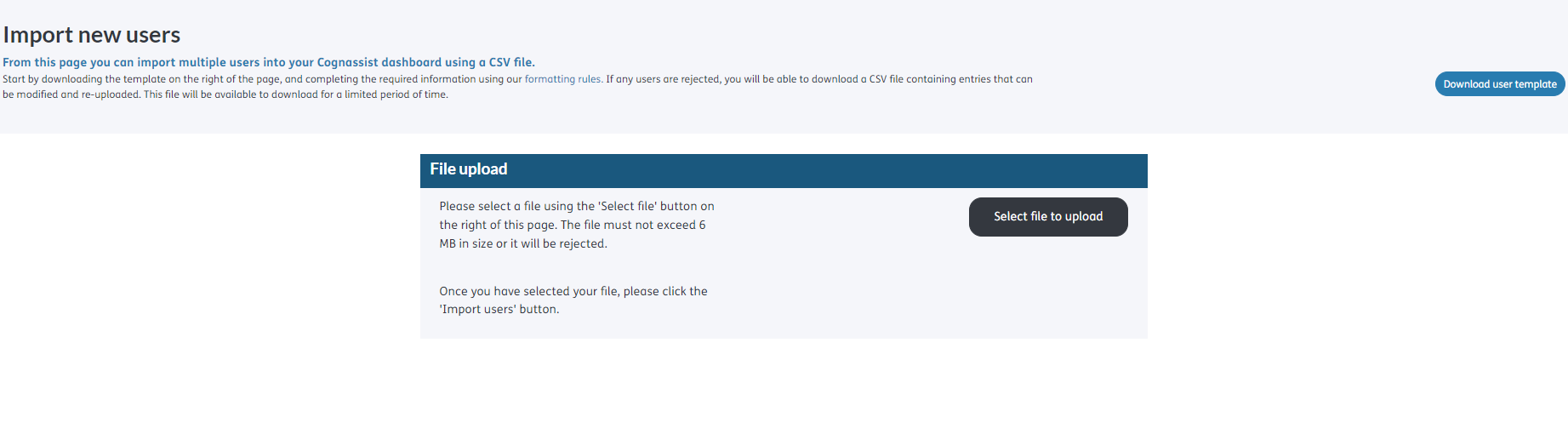If you wish to set up a new tutor, tutor manager, report viewer or client admin please follow the steps below. Please note you will require client admin rights to perform this action.
Option 1
Log into the platform and click on the users icon.
Select 'Create new user'. This will display a new blank user profile.
Enter the required information and select the role(s) the user should have assigned to their user profile, then click 'Create user'. This will send an activation email to the user to set their password for the first time and allow them access to the platform.
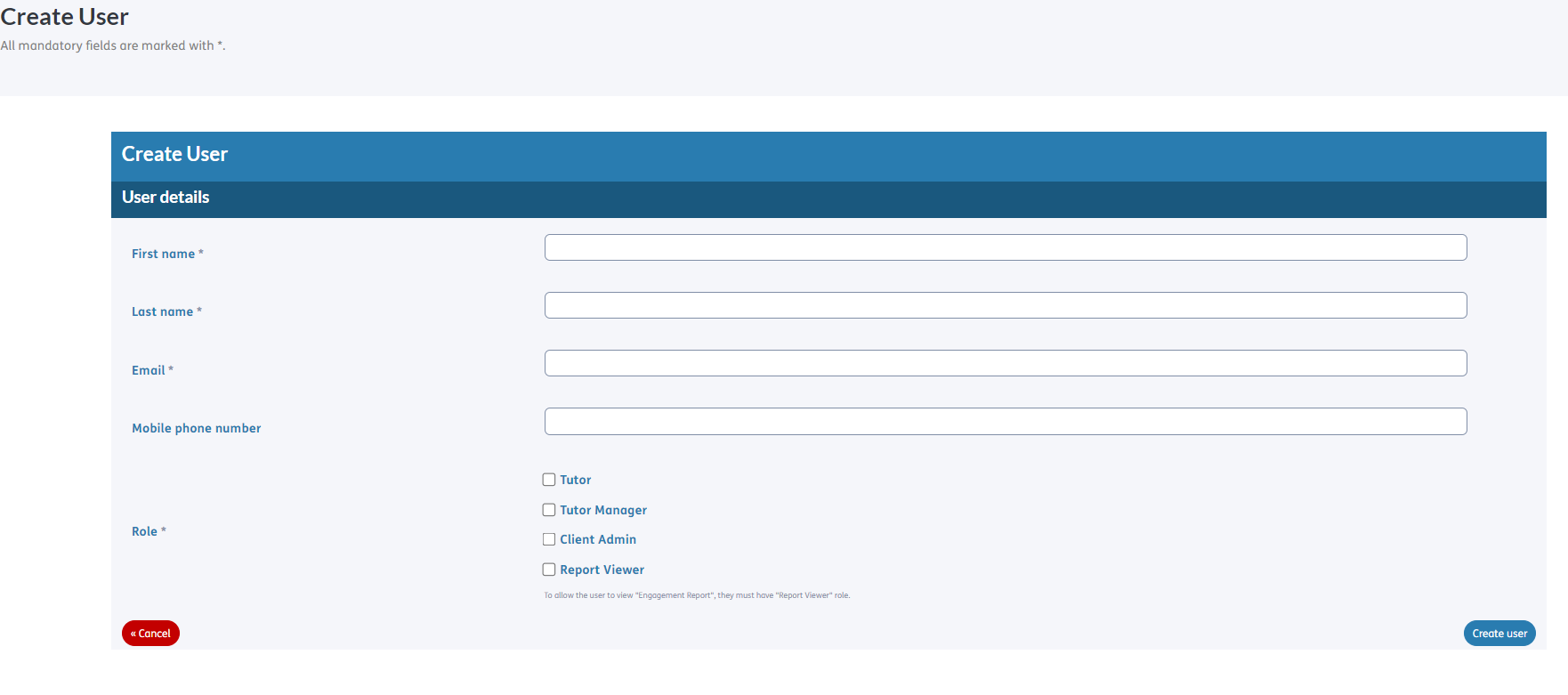
Option 2
If you have a number of staff to add to the platform you may find it quicker and easier to import these users in one go.
Log in to the platform and click on the users icon.
Select the option import users. Here you can download the import template by clicking 'Download user template'.
Populate the downloaded excel file with the mandatory fields and add 'yes' or 'y' to the role you would like to assign to the user.
Save and close the completed spreadsheet.
In the platform, click the option 'Select file to upload' and select the spreadsheet. This will send an activation email to the user to set their password for the first time and allow them access to the platform.