If you need to add change or amend a secondary tutor, you can do so in edit learners. While you can only have one primary tutor, you can have multiple secondary tutors, however, you will need to add each tutor one at a time to the learner.
Click the option 'Manage secondary tutors'.
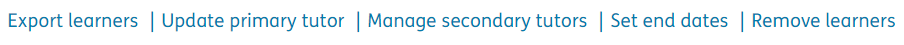
On the right-hand side of the screen, use the 'Select option' drop-down menu to select which process you would like to execute:
- Add Tutor
- Remove Tutor
- Replace Tutor
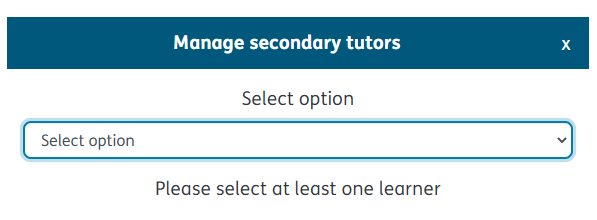
Once you have selected the desired action, you will then need to select the learner(s) you want to update the secondary tutor for.
You can select all learners by ticking the box next to the 'Learner' header at the top, or select specific learners by ticking the box next to their name.
You can filter your search options by clicking on the 'Add filter' button.

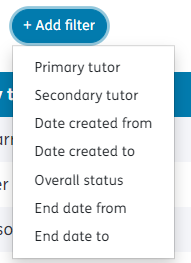
Once you have selected the relevant user(s), click on the required action:
- Add secondary tutor
- Remove secondary tutor
- Replace secondary tutor