Tutors: If you have tutor access and require a learner to be reassigned to or from you please speak to your client admin, who will be able to action this for you.
Tutor Managers: If you have tutor manager access, you are able to view and manage any learners who are assigned to a tutor you are managing. If you can see the learner and want to move them to another one of your tutors, please see the below instructions. If you would like to reassign a learner who is not assigned to one of your tutors please speak to your client admin, who will be able to action this for you.
Client Admins: If you have client admin access you can amend any learner's primary tutor by following the below instructions.
How to update a primary tutor
To change a learner's primary tutor, go to 'Manager learners' and select 'Update primary tutor'.
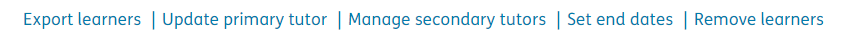
On the right hand side of the screen, select the name of the new primary tutor from the dropdown box.
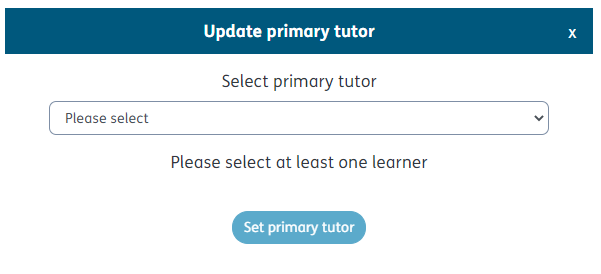
Once you have selected the new primary tutor, select all learners you wish to assign to this tutor. If required, you can use the 'Add filter' option to locate these learners. Select the learners by ticking the box alongside their names.
.

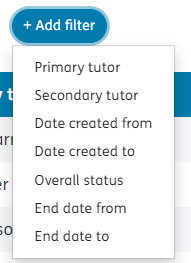
Once the learners have been selected, click 'Set Primary Tutor' to save the change(s).