To import learners, go to the 'Learner' option at the top right of your dashboard and select 'Import new learners'.
Click to download the learner template. We recommend downloading a new template each time you complete this process.
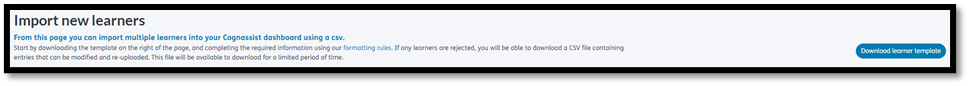
Complete the template with all the learner details as detailed below.
- First Name
- Last Name
- Gender
- Date of Birth (DD/MM/YYYY or DD/MM/YY) – must be a minimum of 14 years old
- Email Address
- Postcode (the learner's postcode including a space, for example, NN33 2EE)
- Client Reference (this is your unique reference for identifying your learner and should not contain any personal identifying information)
- Programme Level
- Tutor Email Address
- Mobile Number
- End Date
- Learner Funding Stream
Once the template has been completed, please ensure the example row is deleted and check that there are no additional spaces, commas or semi-colons in the fields which may result in the import failing.
Save the template as a CSV (comma-separated values) file and close it.
Go back to the import new learner screen, click 'Select file to upload' and then select your file.
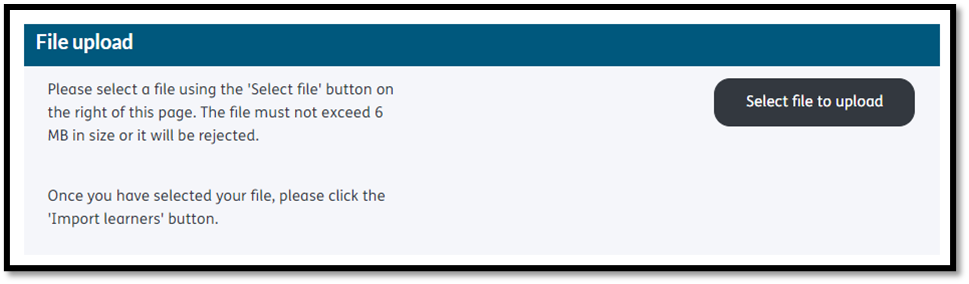
Click the 'Import learners' option.
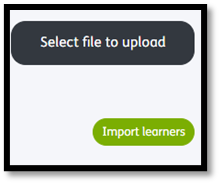
This will then take you to a new screen where it will show you the below fields.
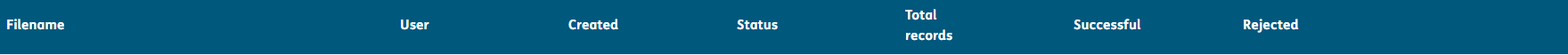
The import will then upload.
If any learner profiles have been rejected you will see the number of rejected learners and an option to download the rejected file. This file will show an error message alongside each learners details giving the reason for the rejection. Once you have updated the spreadsheet, you can follow the import steps above to import the rejected learners.
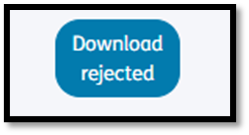
Duplicate learners
If you have learners on the LearnersErrored file that show the error message 'learner email already exists', please check your learner list in the platform to see if they have previously been uploaded.
They may also show with an end date in the past, which means they are off-programme. You are able to amend this by removing the end date or updating it to a future date.
If you are unable to locate the learner on your platform please contact us.