To take your assessment, you will be sent an assessment invitation email from the system by your training provider.
Click on the blue 'I’m ready to start the assessment' button within the email.
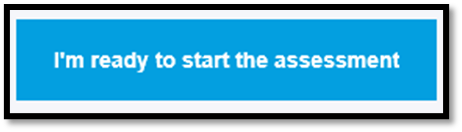
Before you take the assessment, please ensure you have 30-45 minutes to complete the assessment as you will need to complete it in one go. We also recommend checking your device adheres to the below requirements:
- The assessment can only be completed on a PC or laptop, at this time it is not possible to complete the assessment on a mobile device or tablet.
- Your screen resolution should be set above 1152 X 864.
- Your web page zoom % will need to be set at 100% or less.
- You will need to be able to hear audio on your device.
- You should be able to drag and drop files/documents on your device.
- You should use the latest version of one of these browsers - Google Chrome, Safari, Microsoft Edge or Firefox.