Removing learners completely from Cognassist
Sometimes if learners have been added in error or changed their minds on starting the apprenticeship, you can remove learners completely from the system. Or if they are showing but no longer on programme. This can only be done if their status on the system is “Not Started” or In Progress.
If their status is No need identified or Monitor and Review or Consider Needs assessment, you will need to change their end date to today's date to take them off the live system. Please see instructions on end dates from the links below:
To remove Not Started/in progress learners, you need to go to the Edit learner screen and select remove learners, by clicking on the link.
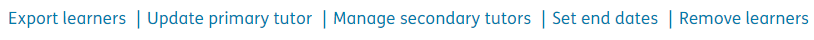
This will automatically only show Not Started/in progress learners (live learners and those with an end date), so there is no risk of trying to remove those who have started their Cognassist journey and already have their cognitive diversity reports from the assessment.
Select all learners by ticking the box next to learner or select individual learners by clicking the box next to the learner’s names. Once the learners have been selected on the right-hand side of the page, you can click on the remove learner button and it will remove all learners completely from the system. If you’ve made an error, the learners will not be removed until you click confirm on a confirmation pop-up.
If their status is No need identified or Monitor and Review or Consider Needs assessment, you will need to change their end date to today's date to take them off the live system. Please see instructions on end dates from the links below:
To remove Not Started/in progress learners, you need to go to the Edit learner screen and select remove learners, by clicking on the link.
This will automatically only show Not Started/in progress learners (live learners and those with an end date), so there is no risk of trying to remove those who have started their Cognassist journey and already have their cognitive diversity reports from the assessment.
Select all learners by ticking the box next to learner or select individual learners by clicking the box next to the learner’s names. Once the learners have been selected on the right-hand side of the page, you can click on the remove learner button and it will remove all learners completely from the system. If you’ve made an error, the learners will not be removed until you click confirm on a confirmation pop-up.
Related Articles
How to remove a Tutor Manager or Client Admin from the platform
Client Admin guide to removing staff - (Staff with Tutor Manager and/or Client Admin access) Please note: you will require client admin access rights to perform this process. How to remove a Client Admin To remove a user who has been assigned client ...How Cognassist supports learners
The main aim of this guide is to provide people with a clear explanation of the support we provide and how it is relevant to the cognitive learning needs that we assess. Understanding cognition and different learning needs is essential to delivering ...How to update a primary tutor
Amending a learner's primary tutor Tutors: If you have tutor access and require a learner to be reassigned to or from you please speak to your client admin, who will be able to action this for you. Tutor Managers: If you have tutor manager access, ...How to update secondary tutors
How to add/remove/replace secondary tutors If you need to add change or amend a secondary tutor, you can do so in edit learners. While you can only have one primary tutor, you can have multiple secondary tutors, however, you will need to add each ...How to support neurodiverse learners
A pdf handbook to help you support your neurodiverse learners This resource is designed for tutors and administrators working in further education programmes. It focuses on understanding cognitive differences, their impact on learning and how to ...