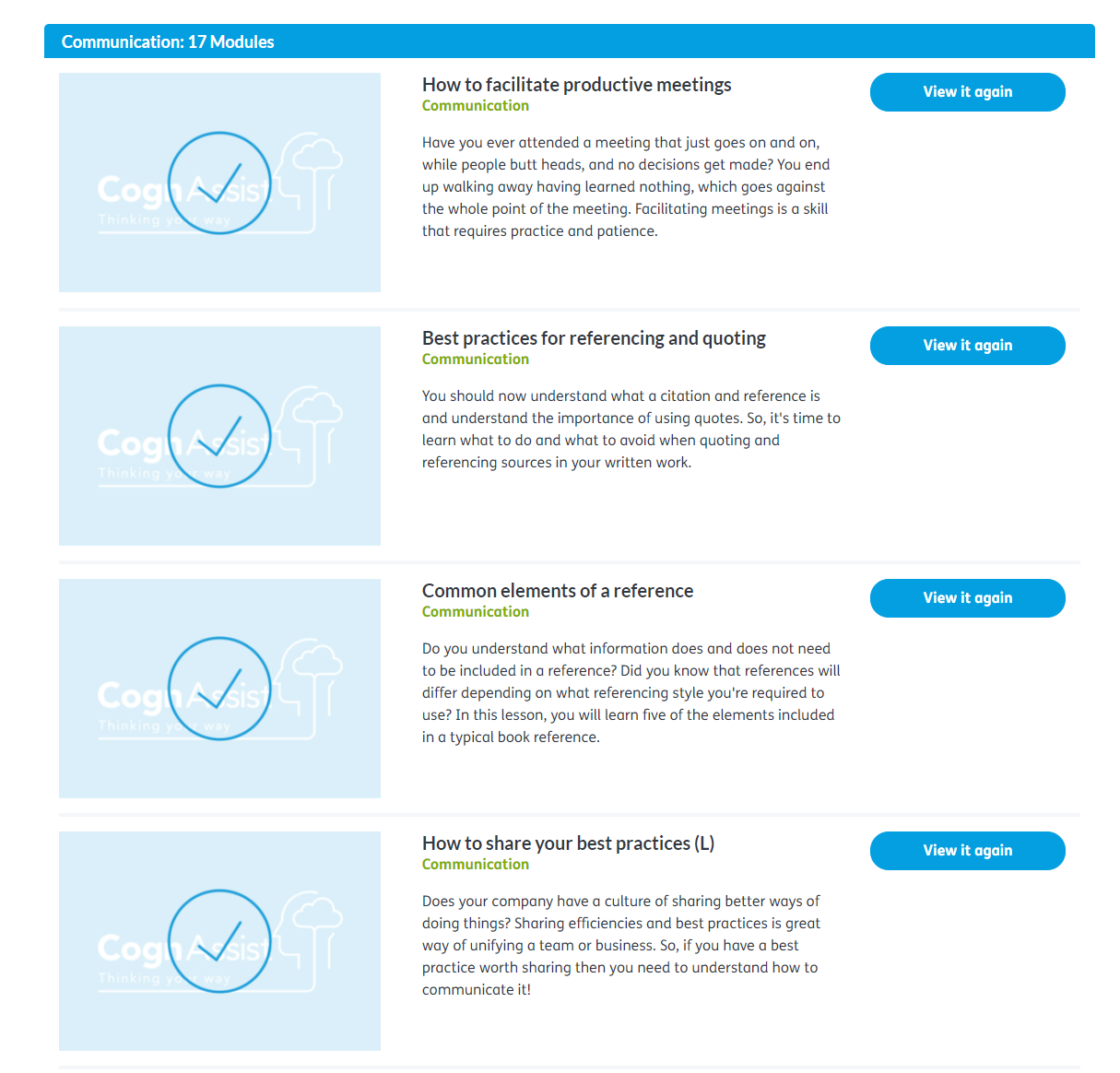Your current modules are displayed on your dashboard as seen below.
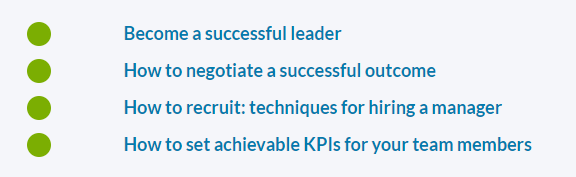

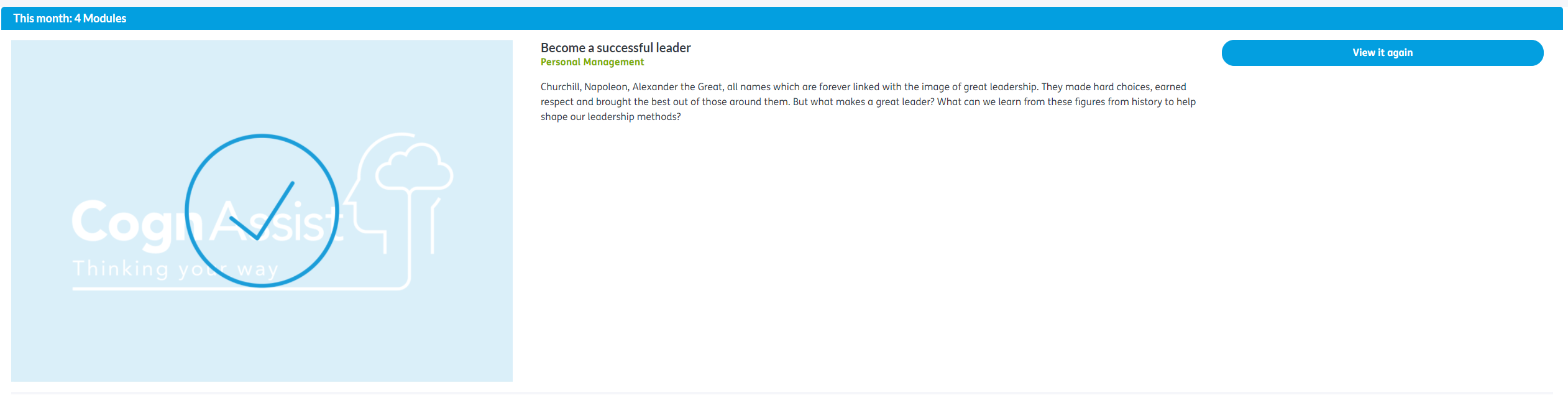
If you wish to revisit a module, click 'View it again'.
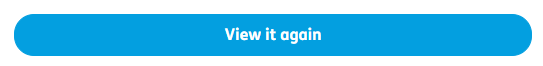
You can then click 'Restart' to review the module content.
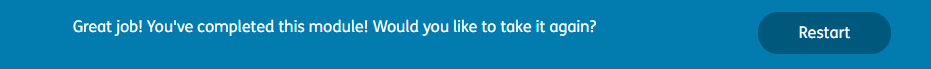
If you wish to revisit a previous month’s modules, select the 'Your Content' tab at the top of the page to view all of your modules.

You can then select the Skills or Courses that you would like to focus on.
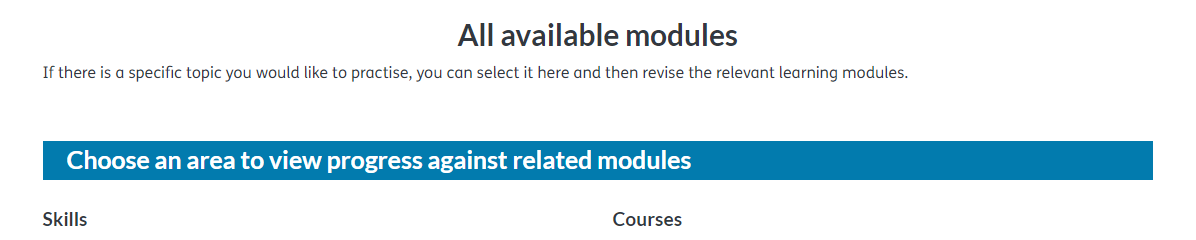
You can then select 'View it again' alongside the module you would like to revisit.