Setting up new members of staff in bulk
To set up staff members in bulk, you will need to go the user page and click on Import users. You will need to have client admin rights for the system.

If you haven't done this before or no longer have the original template, you will need to download the user template.
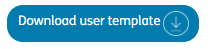
Once downloaded, you'll need to fill in the template. In the columns with the system rights you'll need to put Yes in each of the columns they need access too. E.g. if they are a tutor and a tutor manager, they will need Yes in both columns.
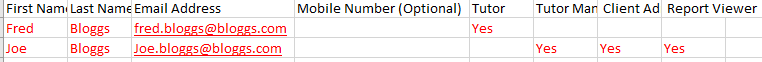
Once the spreadsheet is complete, it needs saving as a CSV (Comma Delimited). Once saved, close the spreadsheet
In the import user screen select Select file, you will then need to pick the file you want to upload

Once the file has been selected, click on preview users. This will take you to the review results . If all information input on the spreadsheet is correct you will see the staff listed under valid users.
If any information in incorrect they will show on the rejected learners and the reason why. If there are any rejected, you'll need to go back into the spreadsheet and make the amendments advised on the rejected list, and start the upload process again.
Once all staff are valid, you'll be able to click on the import user button.
If you haven't done this before or no longer have the original template, you will need to download the user template.
Once downloaded, you'll need to fill in the template. In the columns with the system rights you'll need to put Yes in each of the columns they need access too. E.g. if they are a tutor and a tutor manager, they will need Yes in both columns.
Once the spreadsheet is complete, it needs saving as a CSV (Comma Delimited). Once saved, close the spreadsheet
In the import user screen select Select file, you will then need to pick the file you want to upload
Once the file has been selected, click on preview users. This will take you to the review results . If all information input on the spreadsheet is correct you will see the staff listed under valid users.
If any information in incorrect they will show on the rejected learners and the reason why. If there are any rejected, you'll need to go back into the spreadsheet and make the amendments advised on the rejected list, and start the upload process again.
Once all staff are valid, you'll be able to click on the import user button.
Related Articles
How Cognassist supports learners
The main aim of this guide is to provide people with a clear explanation of the support we provide and how it is relevant to the cognitive learning needs that we assess. Understanding cognition and different learning needs is essential to delivering ...Welcome Pack
Welcome Pack - Information to help get started with Cognassist. We've put together a welcome pack for you with links to some knowledgebase articles and PDFs to help you and your learners get started with using our platform. Information on the initial ...Change Management Plan
The below guide will assist you in building out a change management plan to support the rollout of Cognassist within your organisation. Change management is the most crucial step in any system implementation, lack of effective change management is ...What are standard scores?
At a glance • Measuring cognitive differences requires the same standard practices that scientists use to measure many different things about people. • Standard scores are a tool commonly used by scientists to help understand and communicate many ...How we create cognassist modules
When a learner is identified on the cognitive diversity assessment, they are then given 4 monthly modules to complete each month. If you wonder how we create those modules. please see the link below. How we create modules